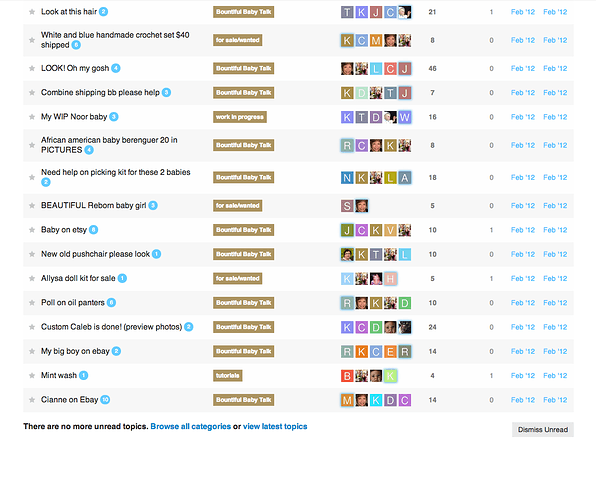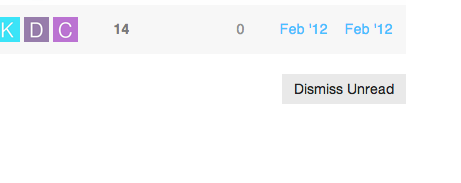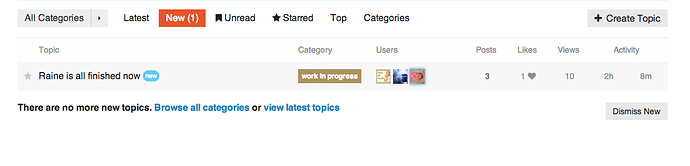TOPIC, POST and CATEGORY ORDERING:
If you look to the far right side of the screen, there is an ‘activity’ column, topics will be in line from top to bottom with the most resent activity.
You account also tracks which posts you’ve already read. Any posts that you have not looked at yet will have a blue circle that says ‘new’ next to the topic. The account also has, across the top of the list of threads, a menu containing LATEST, NEW, UNREAD, TOP and CATEGORIES.
LATEST: Will show you the topics that contain the most recent posts. (NOTE: This is similar to the ‘View Active Topics’ button at the top of the old forum.)
NEW: Will show you the new posts since that last time you were in.
UNREAD: Will show you all the posts that you have not read yet.
TOP: Will show you the posts are determined by both, having the most post replies and the most recent activity.
CATEGORIES: Shows you a list of all the categories. (NOTE: This was how the old forum board index was laid out.)
If you notice, under the ‘Activity’ field, There are two columns each with different time amounts. The left side column is when the topic was created. And the right side column is when the most recent post within the topic was posted.

However, I took this snapshot of a topic before there were any replies.

Although there was no other replies at the time, The topic was created ‘12m’ ago, but, whereas there were no replies, the ‘1m’ was when the topic had been edited last.
When your inside the topic, you might see this sometimes. : 
Click on the orange number/pencil to see who it’s been edited by.